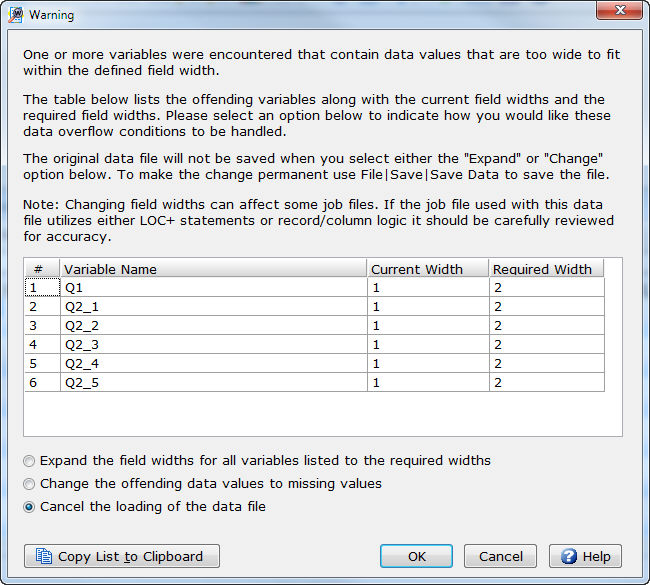
When WinCross encounters data values that are wider than the declared width of variables when opening an SPSS data file, a "Warning" message is issued denoting the Variable Name, Current Width, and Required Width with options for handling these width discrepancies.
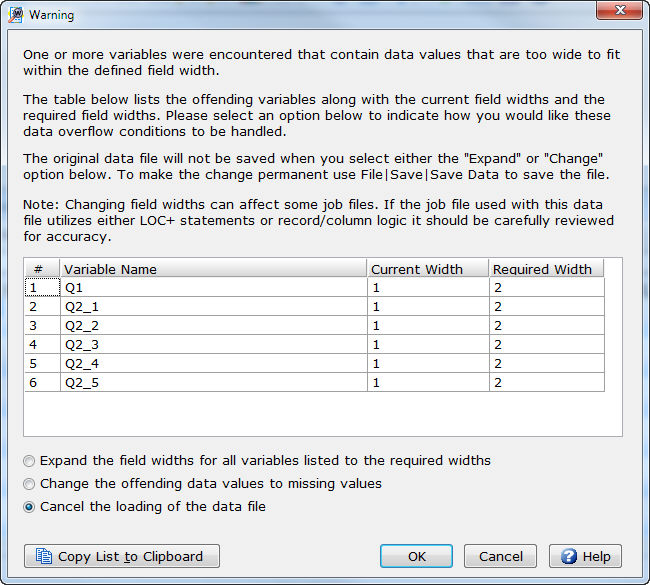
You have the option to:
Important: If there are LOC+ statements and/or record/column logic in your job file and you choose the Expand the field widths for all variables listed to the required widths option, these statements should be reviewed for accuracy. See View|Data File Information for the new variable locations. |
Copy List to Clipboard
You can copy the list of variables to the Windows Clipboard for pasting into another application (for example, Excel or Word).
Note: The original data file will not be saved when you select Expand the field widths for all variables listed to the required widths or Change the offending data values to missing values. To save the data file, select File|Save|Save Data. |
Related topics: