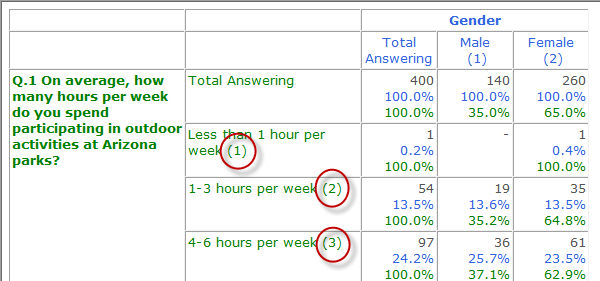
The View Menu options of ExpressTabs lets you choose report viewing and formatting options.
Show Cell Borders
Displays borders around your table elements.
Show Percent Sign on Percents
Display percents with a percent sign (%) for vertical and horizontal percents.
Show Variable Labels in Boldface
Displays the variable labels in bold.
Add Code Values to Row Text
Displays the code value in parentheses next to the value label for row text.
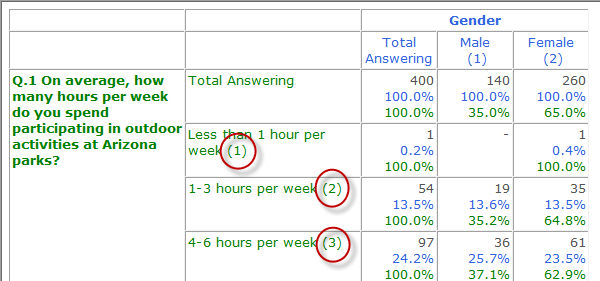
Add Code Values to Column Text
Displays the code value in parentheses below the value label for column text.
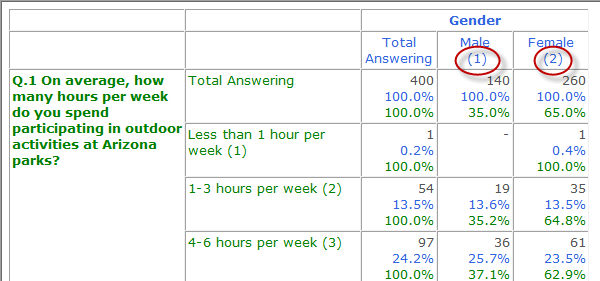
Reduce Cell Width
Reduces the size of all banner columns. Alternatively, selecting the left-facing Cell width arrow reduces the size of all banner columns.
Increase Cell Width
Increases the size of all banner columns. Alternatively, selecting the right-facing Cell width arrow increases the size of all banner columns.
Set Font
Assigns the font, font style and font size for the tables created using ExpressTabs.
Set Colors
Related topics: